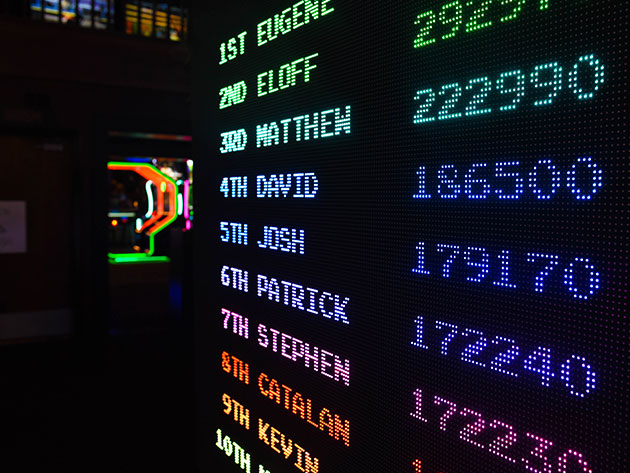The Unity 2D Game Developer Bundle
11 Courses & 15 Hours
$39.99$220.00
You save 81%
What's Included

$20.00 Value
Tile-Based Math Game Project
ZENVA
23 Lessons (2h)
Lifetime

$20.00 Value
Unity 2D Projects: Plane in the River
ZENVA
13 Lessons (1h)
Lifetime

$20.00 Value
Unity 2D Projects: Worm Attack
ZENVA
13 Lessons (1h)
Lifetime

$20.00 Value
Unity 2D Projects: Rogue Frog
ZENVA
16 Lessons (1h)
Lifetime
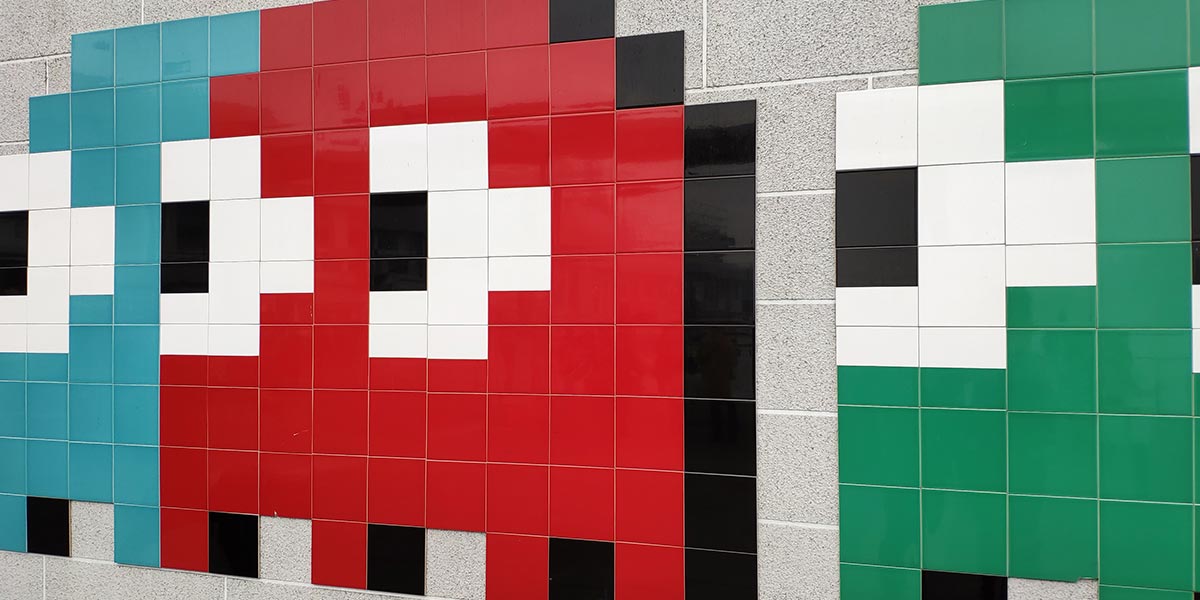
$20.00 Value
Develop a Puzzle Platformer Game
ZENVA
21 Lessons (2h)
Lifetime
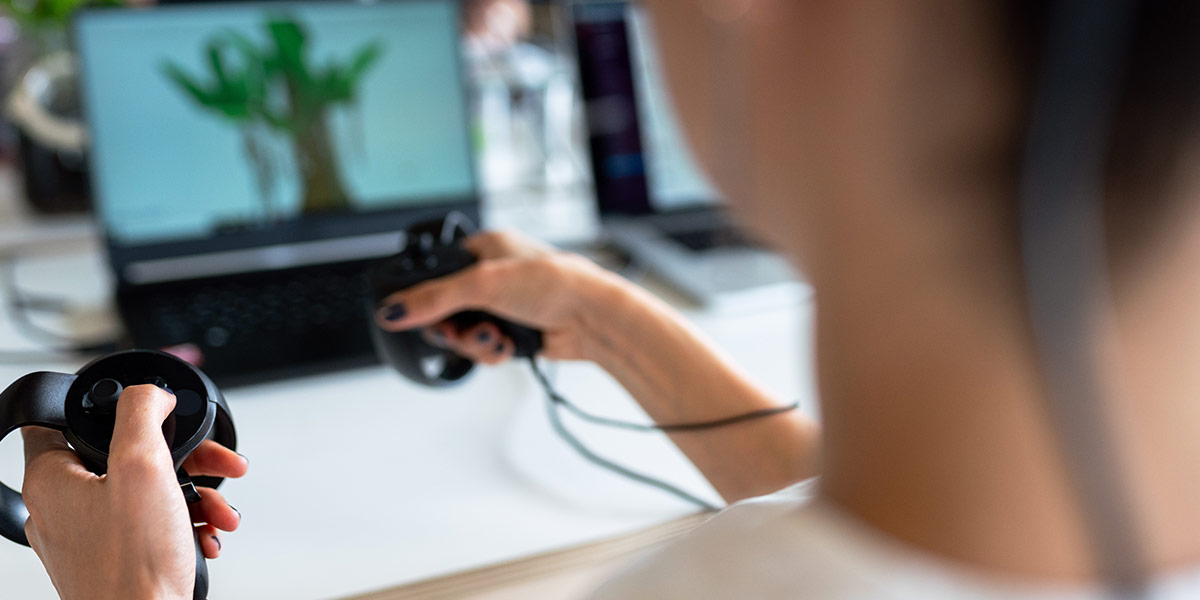
$20.00 Value
Unity 2D Projects: Toads & Fireflies
ZENVA
19 Lessons (1h)
Lifetime

$20.00 Value
Unity 2D Projects: Super Plumbers
ZENVA
16 Lessons (1h)
Lifetime

$20.00 Value
Unity 2D Projects: Rocket Defender
ZENVA
15 Lessons (1h)
Lifetime

$20.00 Value
Unity 2D Projects: Space Attackers
ZENVA
11 Lessons (1h)
Lifetime
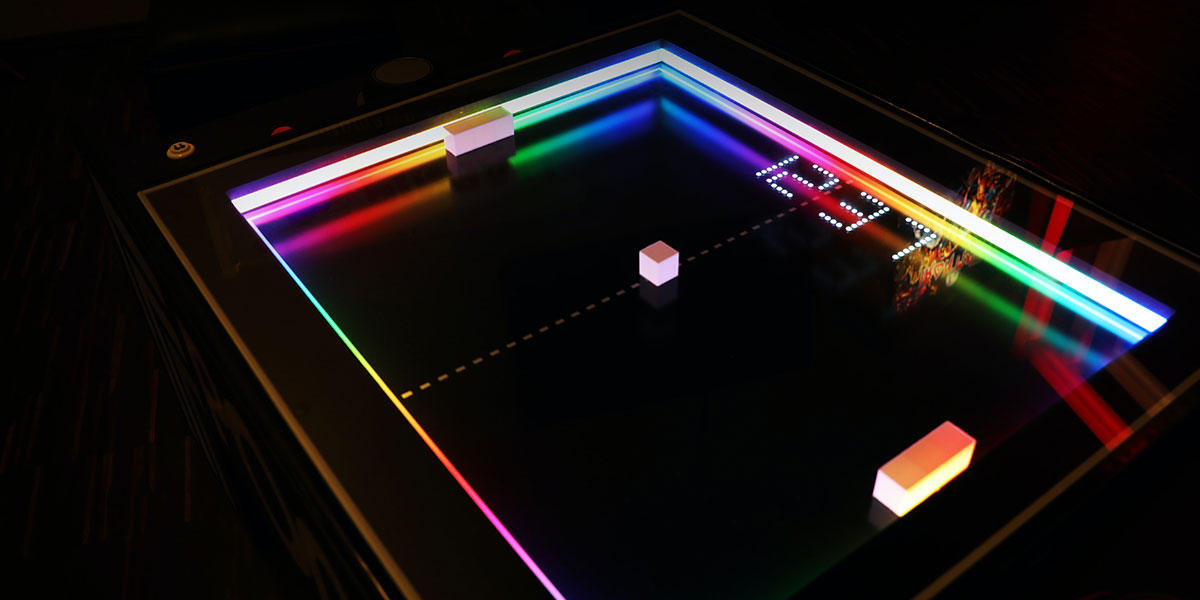
$20.00 Value
Unity 2D Projects: Pong
ZENVA
16 Lessons (1h)
Lifetime

$20.00 Value
How to Make Games with GameMaker Studio 2 Using GML
Lee Davies
11 Lessons (3h)
Lifetime
Terms
- Unredeemed licenses can be returned for store credit within 30 days of purchase. Once your license is redeemed, all sales are final.
Your Cart
Your cart is empty. Continue Shopping!
Processing order...