Excel Beginners Guide: Fundamental Tools to Work Smarter
190 Enrolled
2 Hours
$9.99$50.00
You save 80%
28 Lessons (2h)
- Introduction to Microsoft Excel
- Start Working With Excel - Learn Fundamental Tools
- Formulas and Functions to manipulate your Data
DescriptionInstructorImportant DetailsReviewsRelated Products
Learn the Essential Tools of Microsoft Excel to Format & Manipulate Data Using Formulas & Functions
LC
Luis CarlosLuis Carlos | Engineer & Web Developer
4.1/5 Instructor Rating:
★ ★ ★ ★
★
Luis Carlos is a Telecommunications Engineer, with an experience as a trainer in Mathematics, Computer Science, and Web Development, having participated in many projects directed to student. Several years of training helped him develop many skills. Transmitting knowledge and contributing to the personal development of each person is his goal in his courses.
Terms
- Unredeemed licenses can be returned for store credit within 30 days of purchase. Once your license is redeemed, all sales are final.
2 Reviews
4.5/ 5
All reviews are from verified purchasers collected after purchase.
Diane Jaeger Ploussard
Verified Buyer
I had not used spreadsheets in years and could not remember the formulas. This has been a lifesaver for me. I have had to use spreadsheets a lot lately and this has helped me so much. Thank you for offering it and at such a great price.
Dec 1, 2022
SY
Siew Lin, Vivien Yoong
Verified Buyer
Easy to understand
Feb 25, 2020
Your Cart
Your cart is empty. Continue Shopping!
Processing order...